>> TUTORIALS
>> Use one mesh in many places (instances, groups)
In this tutorial you will learn how to use a mesh at various places at once without needing to copy it everywhere.
In my case, I needed one type of window to be at many locations.
| 1. | Create a mesh at the position 0,0,0 with a scale of 1,1,1. > In my case the window. 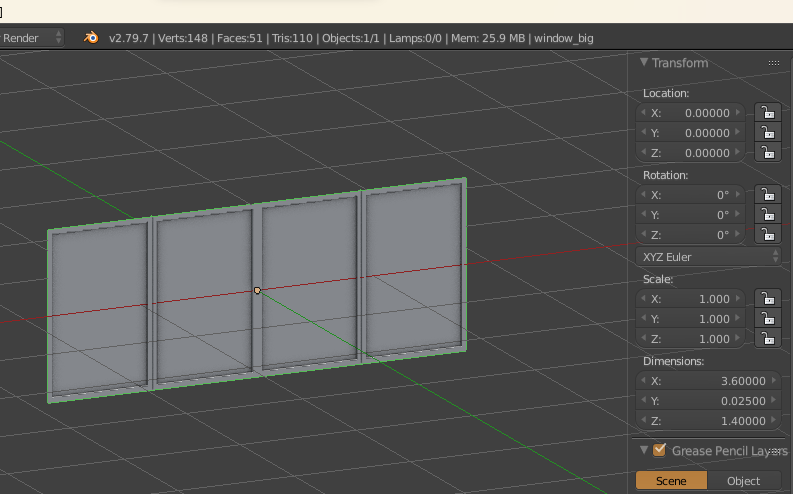 |
| 2. | Add it to a properly named vertex group in the "object"-tab. > Since it's the "big" window I just named the group "window_big". 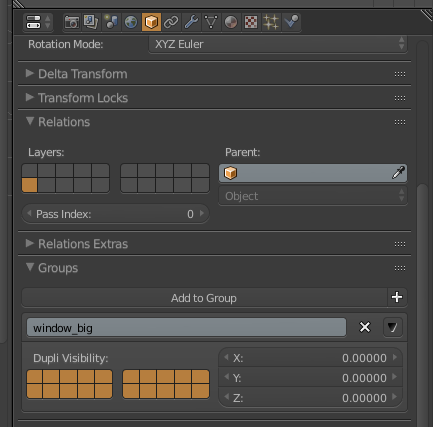 |
| 3. | Create a new "empty"-object at the desired location. > You can find the "empty"-object in the toolbar on the left at Create > Other > Empty. 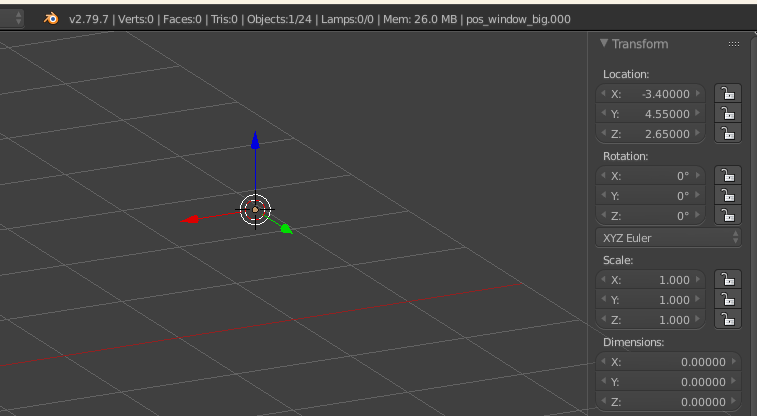 |
| 4. | Select "group" in the "object"-tab at "duplication" and select the group you just created.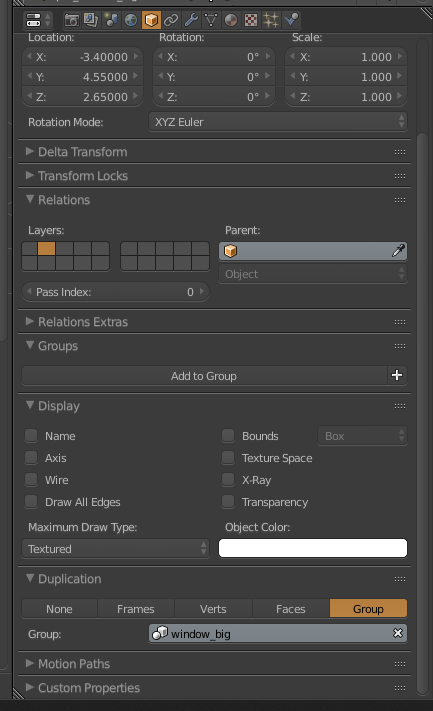 |
| 5. | Copy the "empty"-object you just created to every desired location.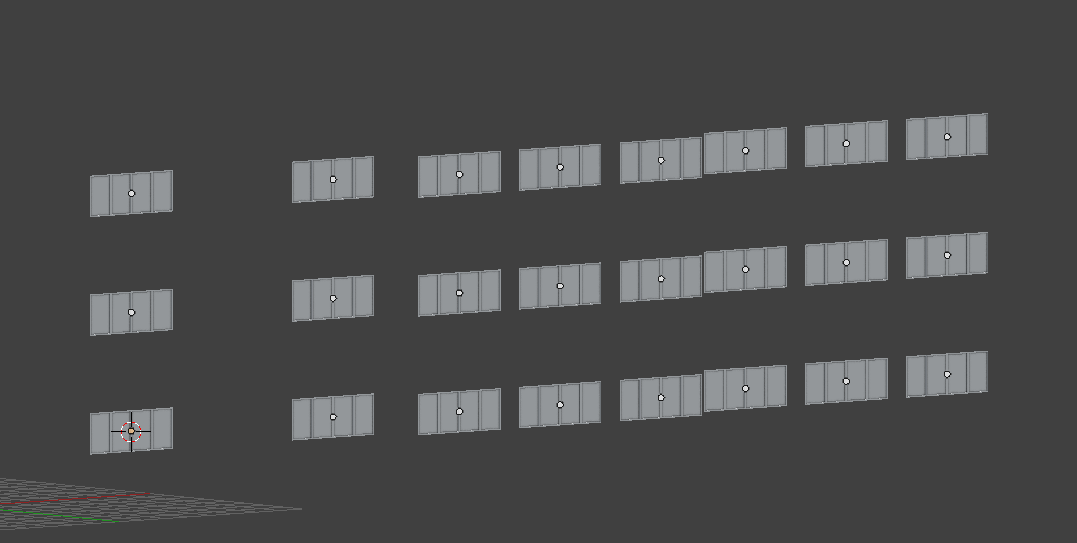 |
That's it! Your meshes are now at your desired multiple locations.
Don't forget to use fitting groups for every type of element there is!
Unless the meshes are all at the same positions, don't use the same group over and over! Return to Homepage